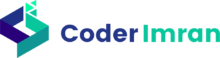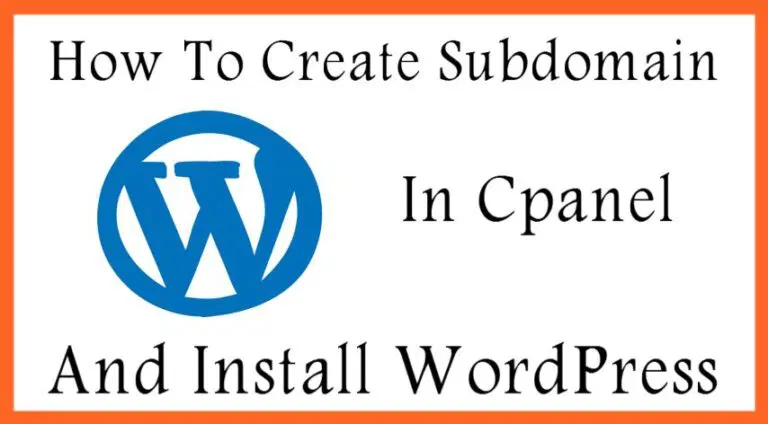A subdomain is a part of a domain that can be created at will. We know that the domain has to be registered by a company. To create a subdomain in hosting. When purchasing hosting, find out from the company how much can be made.
Some companies have the opportunity to make 5 or 10. So when buying hosting, you need to know how many subdomains you can create.
What is a subdomain?
Where the domain is IP dependent. If the IP is like -192.18.0.1 then it is not possible for people to remember the IP. So the name has been created for easy remembering. Like I have a domain codingbuzzbd.com which is the main domain. Now if blog.codigbuzzbd.com is the subdomain before.
An easy way to create a subdomain
To create a subdomain you need to enter the hosting panel. There are several ways to access the hosting panel. Here are two ways. First, open the browser and do not write the link bar domain. Will be Now it will look like the picture below
Such as (i) codingbuzzbd.com/cpanel This is away. (ii) codingbuzzbd.com:2083 If you press Enter with anyone, you will get the option to log in to the C panel as shown in the picture. Of course, do not give your domain. You can log in to the C panel by pressing Enter with the username and password provided by the hosting provider.
The design of the C panel may vary from person to person, but the interior work remains the same. Now type subdomain in the search bar of the C panel or where there is subdomain text click there Will be Now it will look like the picture below
In the place of a subdomain, give the desired name as I have given support. Below is the main domain. Below is the Create option to click here. These two will match the subdomain. E.g. blog.codingbuzzbd.com. This is where you will find that the subdomain has been created.
What is WordPress? How does WordPress work? Content management system
Now by clicking on the option called File Manager from the C panel, there will be a folder named Public_html in it. Click here and you will see that a folder has been created with the name of the subdomain. This is the subdomain.
The way to delete a subdomain is to click on the subdomain again from the C panel. Below is a list of subdomains that you have created. Now it is written next to the subdomain. If you click on Remove, the subdomain will be deleted.